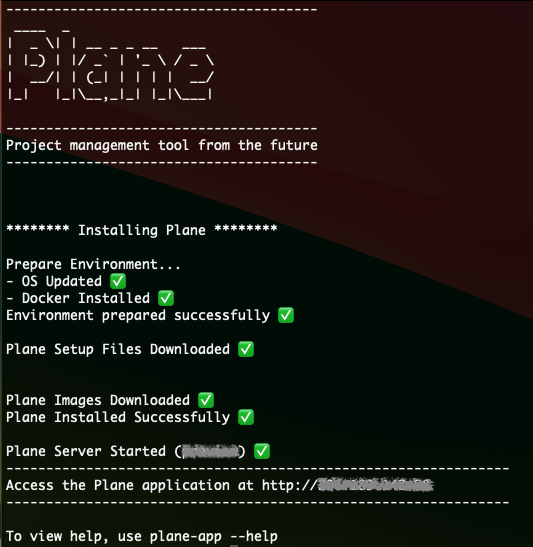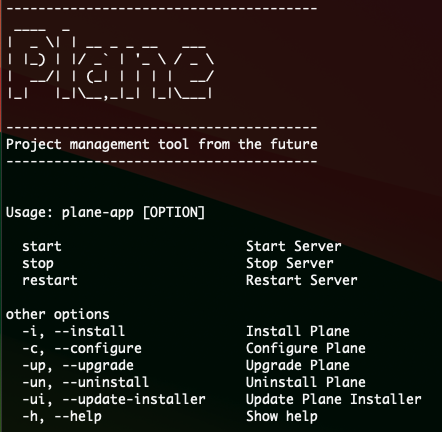| .. | ||
| images | ||
| install.sh | ||
| plane-app | ||
| README.md | ||
One-click deploy
Deployment methods for Plane have improved significantly to make self-managing super-easy. One of those is a single-line-command installation of Plane.
This short guide will guide you through the process, the background tasks that run with the command for the Community, One, and Enterprise editions, and the post-deployment configuration options available to you.
Requirements
- Operating systems: Debian, Ubuntu, CentOS
- Supported CPU architectures: AMD64, ARM64, x86_64, AArch64
Download the latest stable release
Run ↓ on any CLI.
curl -fsSL https://raw.githubusercontent.com/makeplane/plane/master/deploy/1-click/install.sh | sh -
Download the Preview release
Preview builds do not support ARM64, AArch64 CPU architectures
Run ↓ on any CLI.
export BRANCH=preview
curl -fsSL https://raw.githubusercontent.com/makeplane/plane/preview/deploy/1-click/install.sh | sh -
Successful installation
You should see ↓ if there are no hitches. That output will also list the IP address you can use to access your Plane instance.
Manage your Plane instance
Use plane-app [OPERATOR] to manage your Plane instance easily. Get a list of all operators with plane-app ---help.
-
Basic operators
plane-app startstarts the Plane server.plane-app restartrestarts the Plane server.plane-app stopstops the Plane server.
-
Advanced operators
plane-app --configurewill show advanced configurators.- Change your proxy or listening port
Default: 80 - Change your domain name
Default: Deployed server's public IP address - File upload size
Default: 5MB - Specify external database address when using an external database
Default:EmptyDefault folder: /opt/plane/data/postgres - Specify external Redis URL when using external Redis
Default:EmptyDefault folder: /opt/plane/data/redis - Configure AWS S3 bucket
Use only when you or your users want to use S3Default folder: /opt/plane/data/minio
- Change your proxy or listening port
-
Version operators
plane-app --upgradegets the latest stable version ofdocker-compose.yaml,.env, and Docker imagesplane-app --update-installerupdates the installer and theplane-apputility.plane-app --uninstalluninstalls the Plane application and all Docker containers from the server but leaves the data stored in Postgres, Redis, and Minio alone.plane-app --installinstalls the Plane app again.