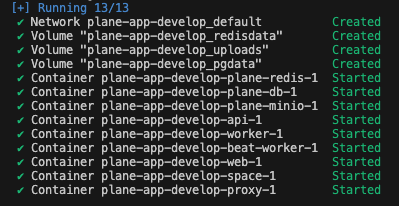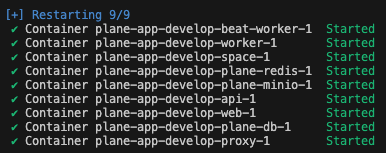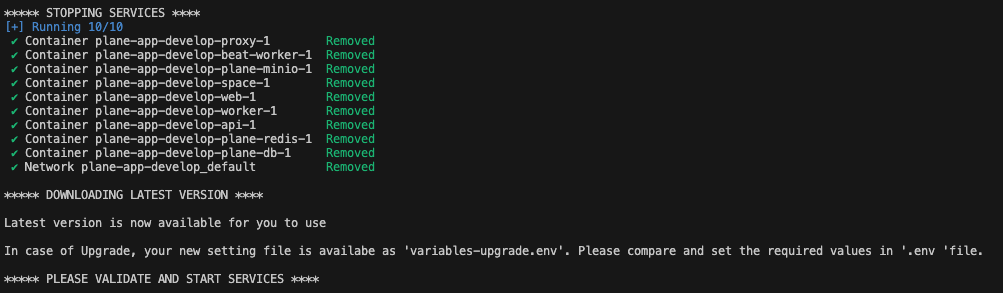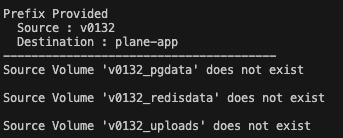* query params from router as computed * chore: setup workspace store and sub-stores * chore: update router query store * chore: update store types * fix: pages store changes * change observables and retain object reference * fix build errors * chore: changed the structure of workspace, project, cycle, module and pages * fix: pages fixes * fix: merge conflicts resolved * chore: fixed workspace list * chore: update workspace store accroding to the new response * fix: adding page details to store * fix: adding new contexts and providers * dev: issues store and filters in new store * dev: optimised the issue fetching in issue base store * chore: project views id mapped * update lodash set to directly run inside runInaction since it mutates the object * fix: context changes * code refactor kanban for better mainatinability * optimize Kanban for performance * chore: implemented hooks for all the created stores * chore: removed bridge id * css change and refactor * chore: update cycle store structure * chore: implement the new label root store * chore: removed object structure * chore: implement project view hook * Kanban new store implementation for project issues * fix project root for kanban * feat: workspace and project members endpoint (#3092) * fix: merge conflicts resolved * issue properties optimization * chore: user stores * chore: create new store context and update hooks * chore: setup inbox store and implement router store * chore: initialize and implement project estimate store * chore: initialize global view store * kanban and list view optimization * chore: use new cycle and module store. (#3172) * chore: use new cycle and module store. * chore: minor improvements. * Revert "chore: merge develop" This reverts commit 9d2e0e29e7370b55b48fc2fee4fd126093a6cc48, reversing changes made to 9595493c42be3ea0ddd17b23a0b124555075c062. * chore: implement useGlobalView hook * refactor: projects & inbox store instances (#3179) * refactor: projects & inbox store instances * fix: formatting * fix: action usage * chore: implement useProjectState hook. (#3185) * dev: issue, cycle store optimiation * fix build for code * dev: removed dummy variables * dev: issue store * fix: adding todos * chore: removing legacy store * dev: issues store types and typos * chore: cycle module user properties * fix legacy store deletion issues * chore: change POST to PATCH * fix issues rendering for project root * chore: removed workspace details in workpsaceinvite * chore: created models for display properties * chore: setup member store and implement it everywhere * refactor: module store (#3202) * refactor: cycle store (#3192) * refator: cycle store * some more improvements. * chore: implement useLabel hook. (#3190) * refactor: inbox & project related stores. (#3193) * refactor: inbox -> filter, issues, inoxes & project -> publish, projects store * refactor: workspace-project-id name * fix kanban dropdown overlapping issue * fix kanban layout minor re rendering * chore: implement useMember store everywhere * chore: create and implement editor mention store * chore: removed the issue view user property * chore: created at id changed * dev: segway intgegration (#3132) * feat: implemented rabbitmq * dev: initialize segway with queue setup * dev: import refactors * dev: create communication with the segway server * dev: create new workers * dev: create celery node queue for consuming messages from django * dev: node to celery connection * dev: setup segway and django connection * dev: refactor the structure and add database integration to the app * dev: add external id and source added --------- Co-authored-by: NarayanBavisetti <narayan3119@gmail.com> * dev: github importer (#3205) * dev: initiate github import * dev: github importer all issues import * dev: github comments and links for the imported issues * dev: update controller to use logger and spread the resultData in getAllEntities * dev: removed console log * dev: update code structure and sync functions * dev: updated retry logic when exception * dev: add imported data as well * dev: update logger and repo fetch * dev: update jira integration to new structure * dev: update migrations * dev: update the reason field * chore: workspace object id removed * chore: view's creation fixed * refactor: mobx store improvements. (#3213) * fix: state and label errors * chore: remove legacy code * fix: branch build fix (#3214) * branch build fix for release-* in case of space,backend,proxy * fixes * chore: update store names and types * fix - file size limit not work on plane.settings.production (#3160) * fix - file size limit not work on plane.settings.production * fix - file size limit not work on plane.settings.production * fix - file size limit not work on plane.settings.production, move to common.py --------- Co-authored-by: luanduongtel4vn <hoangluan@tel4vn.com> Co-authored-by: sriram veeraghanta <veeraghanta.sriram@gmail.com> * style: instance admin email settings ui & ux update. (#3186) * refactor: use-user-auth hook (#3215) * refactor: use-user-auth hook * fix: user store currentUserLoader * refactor: project-view & application related stores (#3207) * refactor: project-view & application related stores * rename: projectViews -> projectViewIds * fix: project-view favourite state in store * chore: remove unnecessary hooks and contexts (#3217) * chore: update issue assignee property component * chore: bug fixes & improvement (#3218) * chore: draft issue validation added to prevent saving empty or whitespace title * chore: resolve scrolling issue in page empty state * chore: kanban layout quick add issue improvement * fix: bugs & improvements (#3189) * fix: workspace invitation modal form values reset * fix: profile sidebar avatar letter * [refactor] Editor code refactoring (#3194) * removed relative imports from editor core * Update issue widget file paths and imports to use kebab case instead of camel case, to align with coding conventions and improve consistency. * Update Tiptap core and extensions versions to 2.1.13 and Tiptap React version to 2.1.13. Update Tiptap table imports to use the new location in package @tiptap/pm/tables. Update AlertLabel component to use the new type definition for LucideIcon. * updated lock file * removed default exports from editor/core * fixed injecting css into the core package itself * seperated css code to have single source of origin wrt to the package * removed default imports from document editor * all instances using index as key while mapping fixed * Update Lite Text Editor package.json to remove @plane/editor-types as a dependency. Update Lite Text Editor index.ts to update the import of IMentionSuggestion and IMentionHighlight from @plane/editor-types to @plane/editor-core. Update Lite Text Editor ui/index.tsx to update the import of UploadImage, DeleteImage, IMentionSuggestion, and RestoreImage from @plane/editor-types to @plane/editor-core. Update Lite Text Editor ui/menus/fixed-menu/index.tsx to update the import of UploadImage from @plane/editor-types to @plane/editor-core. Update turbo.json to remove @plane/editor-types#build as a dependency for @plane/lite-text-editor#build, @plane/rich-text-editor#build, and @plane/document-editor#build. * Remove deprecated import and adjust tippy.js usage in the slash-commands.tsx file of the editor extensions package. * Update dependencies in `rich-text-editor/package.json`, remove `@plane/editor-types` and add `@plane/editor-core` in `rich-text-editor/src/index.ts`, and update imports in `rich-text-editor/src/ui/extensions/index.tsx` and `rich-text-editor/src/ui/index.tsx` to use `@plane/editor-core` instead of `@plane/editor-types`. * Update package.json dependencies and add new types for image deletion, upload, restore, mention highlight, mention suggestion, and slash command item. * Update import statements in various files to use the new package "@plane/editor-core" instead of "@plane/editor-types". * fixed document editor to follow conventions * Refactor imports in the Rich Text Editor package to use relative paths instead of absolute paths. - Updated imports in `index.ts`, `ui/index.tsx`, and `ui/menus/bubble-menu/index.tsx` to use relative paths. - Updated `tsconfig.json` to include the `baseUrl` compiler option and adjust the `include` and `exclude` paths. * Refactor Lite Text Editor code to use relative import paths instead of absolute import paths. * Added LucideIconType to the exports in index.ts for use in other files. Created a new file lucide-icon.ts which contains the type LucideIconType. Updated the icon type in HeadingOneItem in menu-items/index.tsx to use LucideIconType. Updated the Icon type in AlertLabel in alert-label.tsx to use LucideIconType. Updated the Icon type in VerticalDropdownItemProps in vertical-dropdown-menu.tsx to use LucideIconType. Updated the Icon type in BubbleMenuItem in fixed-menu/index.tsx to use LucideIconType. Deleted the file tooltip.tsx since it is no longer used. Updated the Icon type in BubbleMenuItem in bubble-menu/index.tsx to use LucideIconType. * ♻️ refactor: simplify rendering logic in slash-commands.tsx The rendering logic in the file "slash-commands.tsx" has been simplified. Previously, the code used inline positioning for the popup, but it has now been removed. Instead of appending the popup to the document body, it is now appended to the element with the ID "tiptap-container". The "flip" option has also been removed. These changes have improved the readability and maintainability of the code. * fixed build errors caused due to core's internal imports * regression: fixed pages not saving issue and not duplicating with proper content issue * build: Update @tiptap dependencies Updated the @tiptap dependencies in the package.json files of `document-editor`, `extensions`, and `rich-text-editor` packages to version 2.1.13. * 🚑 fix: Correct appendTo selector in slash-commands.tsx Update the `appendTo` function call in `slash-commands.tsx` to use the correct selector `#editor-container` instead of `#tiptap-container`. This ensures that the component is appended to the appropriate container in the editor extension. Note: The commit message assumes that the change is a fix for an issue or error. If it's not a fix, please provide more context so that an appropriate commit type can be determined. * style: email placeholder changed across the platform (#3206) * style: email placeholder changed across the platform * fix: placeholder text * dev: updated new filter endpoints and restructured issue and issue filters store * implement issues and replace useMobxStore * remove all store legacy references * dev: updated the orderby and subgroupby filters data * dev:added projectId in issue filters for consistency * fix more build errors * dev: updated profile issues * dev: removed store legacy * dev: active cycle issues in the cycle issue store * fix additional build errors and memoize issueActions in each layout component * change store enums * remove all useMobxStore references * fix more build errors * dev: reverted workspace invitation * fix: build errors and warnings * fix: optimistic update for instant operations (#3221) * fix: update functions failed case * fix: typo * chore: revert back to optimistic update approach for all `update related actions` (#3219) * fix: merge conflicts resolved * chore: update memberMap logic in components * add assignees to kanban groups and properties * dev: migration fixes * final bit of optimization on list view * change all TODOs that are to be done before this release to FIXME * change base Kanban TODOs that are to be done before this release to FIXME * dev: add fields and expand for app serializers * dev: issue detail store * dev: update issue serializer to return object ids * fix: Instance key added in settings and converted issues list api to arry instead of dict * fix: removing segway files * dev: control expand through query parameters * revert: github importer * Revert "dev: segway intgegration (#3132)" This reverts commit 1cc18a09156d1790d114061dbac8c901e0f2754c. * dev: remove migrations for segway * dev: issue structure change and created workspacebasemodel * dev: issue detail serializer * fix: changed workspace dict * dev: updated new issue structure * chore: build fix * dev: issue detail store refactor * dev: created list endpoint for issue-relation * dev: added issue attachments in issue detail store * dev: added issue activity computed * fix: build error * chore: peek overview modal context added * chore: build error fix * dev: added sub_issues in issue details store * dev: added complete issue serializer for sub issues * dev: resolved type errors in issue root store * dev: changed the issue relation structure * chore: new global dropdowns * chore: build error fix * chore: cycle and module selection if disabled * dev: removed unnecessary code from the workspace root * chore: build error fix * chore: issue relation remove endpoint * fix: build error * dev: typos and implemented issue relation store * fix: yarn lock updated * style: update the UI of all the dropdowns * fix: state store fixes * fix: key issue * fix: state store console logs removed * refactor: member dropdowns * fix: moving types to packages * fix: dropdown arrow positioning * dev: removed logs * style: label dropdown * chore: restrict description notifications * chore: description changes * chore: update spreadsheet layout dropdowns * fix: build errors * chore: duplicate key change * fix: ui bugs * chore: relation activity change * chore: comment activity changes * chore: blocking issue removal * chore: added project_id for relation * chore: issue relation store and component * chore: issue redirection issue in the issue realtion in detail page * chore: created activity changed * chore: issue links new store implementation on the issue detail * chore: issue relation deletion acitivity changed * chore: issue attachments new store implementation on the issue detail * chore: workspace level issues * fix: build errors --------- Co-authored-by: rahulramesha <rahulramesham@gmail.com> Co-authored-by: gurusainath <gurusainath007@gmail.com> Co-authored-by: sriram veeraghanta <veeraghanta.sriram@gmail.com> Co-authored-by: NarayanBavisetti <narayan3119@gmail.com> Co-authored-by: Bavisetti Narayan <72156168+NarayanBavisetti@users.noreply.github.com> Co-authored-by: Prateek Shourya <prateekshourya29@gmail.com> Co-authored-by: Lakhan Baheti <94619783+1akhanBaheti@users.noreply.github.com> Co-authored-by: Nikhil <118773738+pablohashescobar@users.noreply.github.com> Co-authored-by: Manish Gupta <59428681+mguptahub@users.noreply.github.com> Co-authored-by: Hoang Luan <luandnh98@gmail.com> Co-authored-by: luanduongtel4vn <hoangluan@tel4vn.com> Co-authored-by: Anmol Singh Bhatia <121005188+anmolsinghbhatia@users.noreply.github.com> Co-authored-by: M. Palanikannan <73993394+Palanikannan1437@users.noreply.github.com> Co-authored-by: pablohashescobar <nikhilschacko@gmail.com> Co-authored-by: Anmol Singh Bhatia <anmolsinghbhatia@plane.so> |
||
|---|---|---|
| .. | ||
| images | ||
| docker-compose.yml | ||
| install.sh | ||
| migration-0.13-0.14.sh | ||
| README.md | ||
| variables.env | ||
Self Hosting
In this guide, we will walk you through the process of setting up a self-hosted environment. Self-hosting allows you to have full control over your applications and data. It's a great way to ensure privacy, control, and customization.
We will cover two main options for setting up your self-hosted environment: using a cloud server or using your desktop. For the cloud server, we will use an AWS EC2 instance. For the desktop, we will use Docker to create a local environment.
Let's get started!
Setting up Docker Environment
Option 1 - Using Cloud Server
Best way to start is to create EC2 maching on AWS. It must of minimum t3.medium/t3a/medium
Run the below command to install docker engine.
curl -fsSL https://get.docker.com -o install-docker.sh
Option 2 - Using Desktop
For Mac
- Download Docker Desktop for Mac from the Docker Hub.
- Double-click the downloaded `.dmg` file and drag the Docker app icon to the Applications folder.
- Open Docker Desktop from the Applications folder. You might be asked to provide your system password to install additional software.
For Windows:
- Download Docker Desktop for Windows from the Docker Hub.
- Run the installer and follow the instructions. You might be asked to enable Hyper-V and "Containers" Windows features.
- Open Docker Desktop. You might be asked to log out and log back in, or restart your machine, for changes to take effect.
After installation, you can verify the installation by opening a terminal (Command Prompt on Windows, Terminal app on Mac) and running the command docker --version. This should display the installed version of Docker.
Installing Plane
Installing plane is a very easy and minimal step process.
Prerequisite
- Docker installed and running
- OS with bash scripting enabled (Ubuntu, Linux AMI, macos). Windows systems need to have gitbash
- User context used must have access to docker services. In most cases, use sudo su to switch as root user
- Use the terminal (or gitbash) window to run all the future steps
Downloading Latest Stable Release
mkdir plane-selfhost
cd plane-selfhost
curl -fsSL -o setup.sh https://raw.githubusercontent.com/makeplane/plane/master/deploy/selfhost/install.sh
chmod +x setup.sh
Downloading Preview Release
mkdir plane-selfhost
cd plane-selfhost
export RELEASE=preview
curl -fsSL https://raw.githubusercontent.com/makeplane/plane/$BRANCH/deploy/selfhost/install.sh | sed 's@BRANCH=master@BRANCH='"$RELEASE"'@' > setup.sh
chmod +x setup.sh
Proceed with setup
Above steps will set you ready to install and start plane services.
Lets get started by running the ./setup.sh command.
This will prompt you with the below options.
Select a Action you want to perform:
1) Install
2) Start
3) Stop
4) Restart
5) Upgrade
6) Exit
Action [2]: 1
For the 1st time setup, type "1" as action input.
This will create a create a folder plane-app or plane-app-preview (in case of preview deployment) and will download 2 files inside that
docker-compose.yaml.env
Again the options [1-6] will be popped up and this time hit 6 to exit.
Continue with setup - Environment Settings
Before proceeding, we suggest used to review .env file and set the values.
Below are the most import keys you must refer to. You can use any text editor to edit this file.
NGINX_PORT- This is default set to80. Make sure the port you choose to use is not preoccupied. (e.gNGINX_PORT=8080)
WEB_URL- This is default set tohttp://localhost. Change this to the FQDN you plan to use along with NGINX_PORT (eg.https://plane.example.com:8080orhttp://[IP-ADDRESS]:8080)
CORS_ALLOWED_ORIGINS- This is default set tohttp://localhost. Change this to the FQDN you plan to use along with NGINX_PORT (eg.https://plane.example.com:8080orhttp://[IP-ADDRESS]:8080)
There are many other settings you can play with, but we suggest you configure EMAIL SETTINGS as it will enable you to invite your teammates onto the platform.
Continue with setup - Start Server
Lets again run the ./setup.sh command. You will again be prompted with the below options. This time select 2 to start the sevices
Select a Action you want to perform:
1) Install
2) Start
3) Stop
4) Restart
5) Upgrade
6) Exit
Action [2]: 2
Be patient as it might take sometime based on download speed and system configuration. If all goes well, you must see something like this
This is the confirmation that all images were downloaded and the services are up & running.
You have successfully self hosted Plane instance. Access the application by going to IP or domain you have configured it (e.g https://plane.example.com:8080 or http://[IP-ADDRESS]:8080)
Stopping the Server
In case you want to make changes to .env variables, we suggest you to stop the services before doing that.
Lets again run the ./setup.sh command. You will again be prompted with the below options. This time select 3 to stop the sevices
Select a Action you want to perform:
1) Install
2) Start
3) Stop
4) Restart
5) Upgrade
6) Exit
Action [2]: 3
If all goes well, you must see something like this
Restarting the Server
In case you want to make changes to .env variables, without stopping the server or you noticed some abnormalies in services, you can restart the services with RESTART option.
Lets again run the ./setup.sh command. You will again be prompted with the below options. This time select 4 to restart the sevices
Select a Action you want to perform:
1) Install
2) Start
3) Stop
4) Restart
5) Upgrade
6) Exit
Action [2]: 4
If all goes well, you must see something like this
Upgrading Plane Version
It is always advised to keep Plane up to date with the latest release.
Lets again run the ./setup.sh command. You will again be prompted with the below options. This time select 5 to upgrade the release.
Select a Action you want to perform:
1) Install
2) Start
3) Stop
4) Restart
5) Upgrade
6) Exit
Action [2]: 5
By choosing this, it will stop the services and then will download the latest docker-compose.yaml and variables-upgrade.env. Here system will not replace .env with the new one.
You must expect the below message
Once done, choose 6 to exit from prompt.
It is very important for you to compare the 2 files
variables-upgrade.envand.env. Copy the newly added variable from downloaded file to.envand set the expected values.
Once done with making changes in .env file, jump on to Start Server
Upgrading from v0.13.2 to v0.14.x
This is one time activity for users who are upgrading from v0.13.2 to v0.14.0
As there has been significant changes to Self Hosting process, this step mainly covers the data migration from current (v0.13.2) docker volumes from newly created volumes
Before we begin with migration, make sure your v0.14.0 was started and then stopped. This is required to know the newly created docker volume names.
Begin with downloading the migration script using below command
curl -fsSL -o migrate.sh https://raw.githubusercontent.com/makeplane/plane/master/deploy/selfhost/migration-0.13-0.14.sh
chmod +x migrate.sh
Now run the ./migrate.sh command and expect the instructions as below
******************************************************************
This script is solely for the migration purpose only.
This is a 1 time migration of volume data from v0.13.2 => v0.14.x
Assumption:
1. Postgres data volume name ends with _pgdata
2. Minio data volume name ends with _uploads
3. Redis data volume name ends with _redisdata
Any changes to this script can break the migration.
Before you proceed, make sure you run the below command
to know the docker volumes
docker volume ls -q | grep -i "_pgdata"
docker volume ls -q | grep -i "_uploads"
docker volume ls -q | grep -i "_redisdata"
*******************************************************
Given below list of REDIS volumes, identify the prefix of source and destination volumes leaving "_redisdata"
---------------------
plane-app_redisdata
v0132_redisdata
Provide the Source Volume Prefix :
Open another terminal window, and run the mentioned 3 command. This may be different for users who have changed the volume names in their previous setup (v0.13.2)
For every command you must see 2 records something like shown in above example of redisdata
To move forward, you would need PREFIX of old setup and new setup. As per above example, v0132 is the prefix of v0.13.2 and plane-app is the prefix of v0.14.0 setup
Back to original terminal window, Provide the Source Volume Prefix and hit ENTER.
Now you will be prompted to Provide Destination Volume Prefix. Provide the value and hit ENTER
Provide the Source Volume Prefix : v0132
Provide the Destination Volume Prefix : plane-app
In case the suffixes are wrong or the mentioned volumes are not found, you will receive the error shown below. The image below displays an error for source volumes.
In case of successful migration, it will be a silent exit without error.
Now its time to restart v0.14.0 setup.