Given that the readme is the current source of truth for most users that are interested in Juggler, this tries to further clarify the experimental nature of the project and the follow up work happening on the Firefox side. |
||
|---|---|---|
| .. | ||
| .ci | ||
| examples | ||
| lib | ||
| misc | ||
| .cirrus.yml | ||
| .gitignore | ||
| .npmignore | ||
| DeviceDescriptors.js | ||
| Errors.js | ||
| index.js | ||
| install.js | ||
| LICENSE | ||
| package.json | ||
| README.md | ||
| tsconfig.json | ||
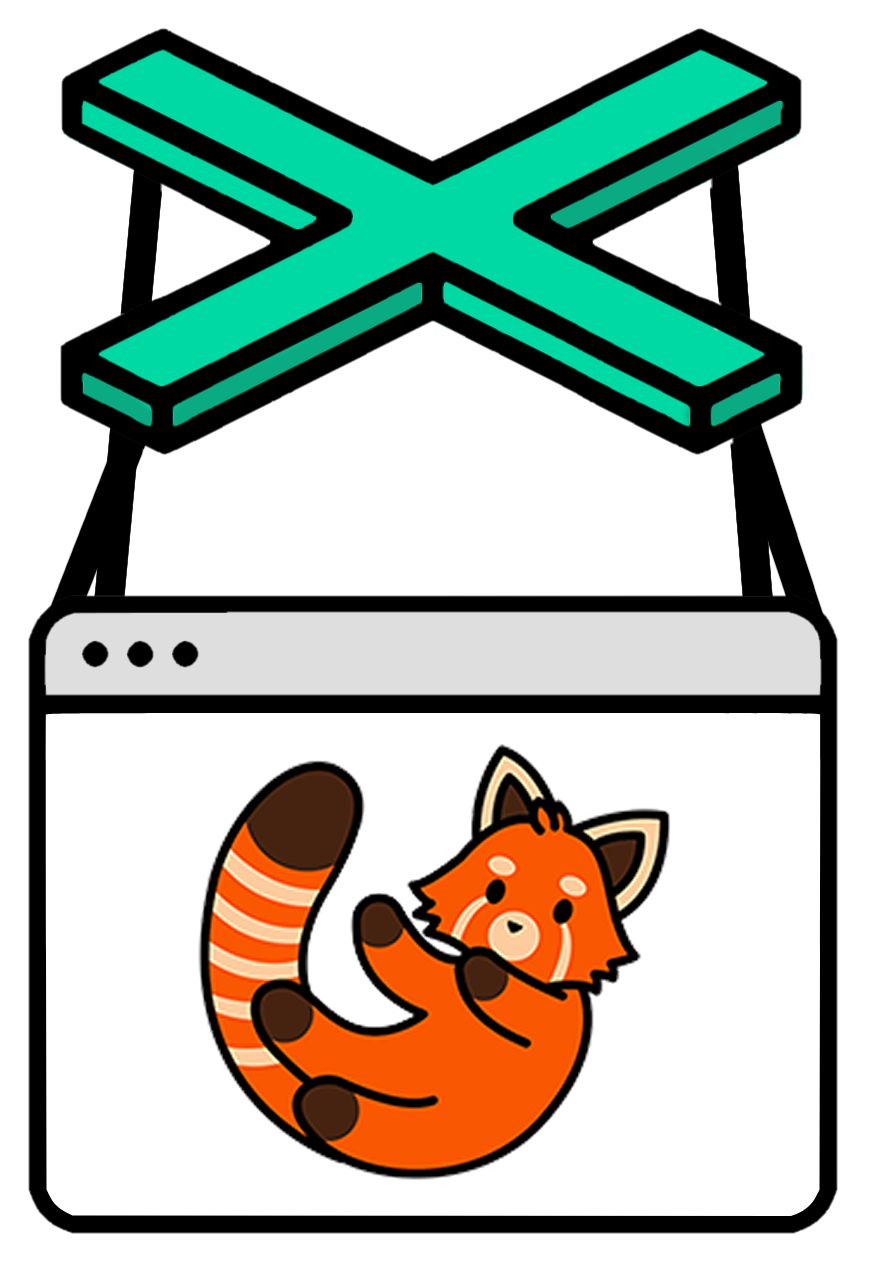
Prototype: Puppeteer for Firefox
Use Puppeteer's API with Firefox
⚠️ BEWARE: Experimental. Just for preview. Installation and usage will change.
This project is a feasibility prototype to guide the work of implementing Puppeteer endpoints into Firefox's code base. Mozilla's bug 1545057 tracks the initial milestone, which will be based on a CDP-based remote protocol.
Getting Started
Installation
To try out Puppeteer with Firefox in your project, run:
npm i puppeteer-firefox
# or "yarn add puppeteer-firefox"
Note: When you install puppeteer-firefox, it downloads a custom-built Firefox (Firefox/63.0.4) that is guaranteed to work with the API.
Usage
Example - navigating to https://example.com and saving a screenshot as example.png:
Save file as example.js
const pptrFirefox = require('puppeteer-firefox');
(async () => {
const browser = await pptrFirefox.launch();
const page = await browser.newPage();
await page.goto('https://example.com');
await page.screenshot({path: 'example.png'});
await browser.close();
})();
Execute script on the command line
node example.js
API Status
Current tip-of-tree status of Puppeteer-Firefox is availabe at isPuppeteerFirefoxReady?
Credits
Special thanks to Amine Bouhlali who volunteered the puppeteer-firefox NPM package.